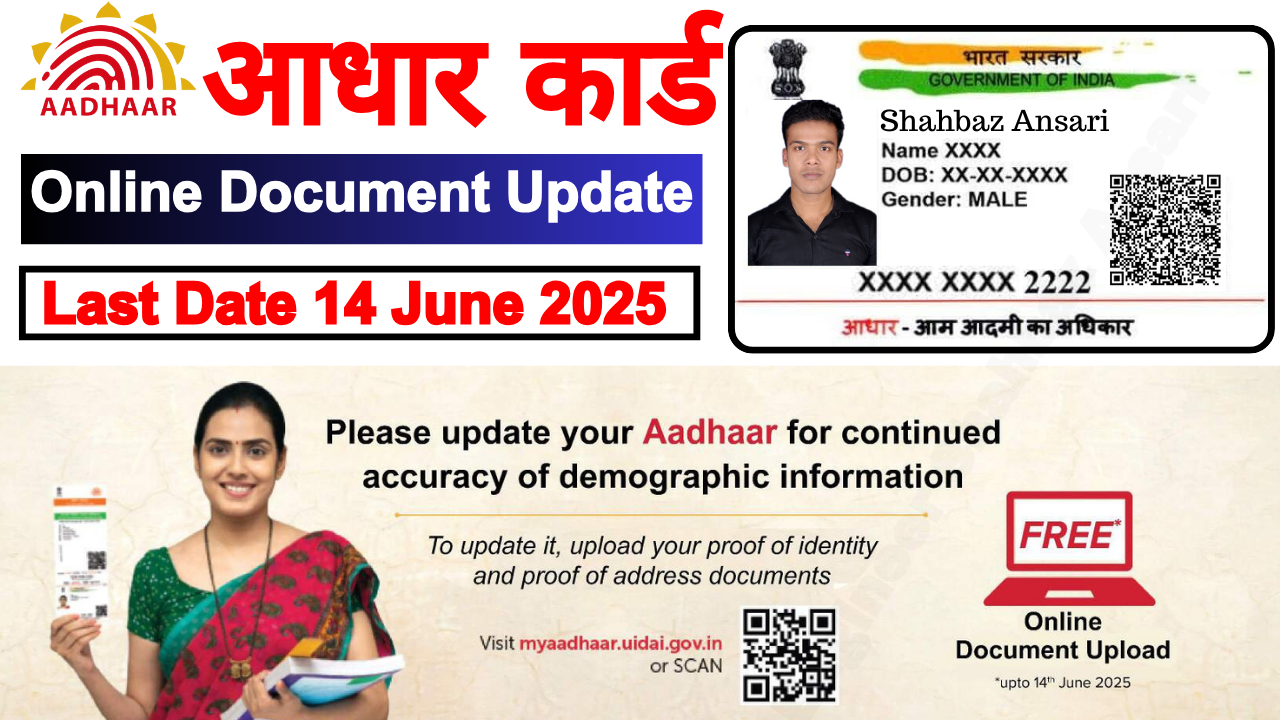The Aadhaar card, issued by the Unique Identification Authority of India (UIDAI), is a vital identity document for accessing government services, banking, and subsidies. However, outdated or incorrect details can lead to verification failures and service denials. To ensure seamless access, UIDAI allows citizens to update their Aadhaar details, including name, address, date of birth, and biometrics. This comprehensive guide explains how to update your Aadhaar documents online and offline in 2025, covering eligibility, required documents, fees, and troubleshooting tips.
Why Update Aadhaar Documents?
- Accuracy: Ensures your identity matches other official records (PAN, passport, etc.).
- Service Continuity: Prevents disruptions in subsidies (e.g., LPG, ration), bank accounts, and tax filings.
- Security: Reduces fraud risks from outdated or mismatched information.
- Compliance: Mandatory for linking Aadhaar with voter ID, driving license, and property records.
What Details Can Be Updated in 2025?
- Demographic Updates:
- Name, gender, date of birth (DOB).
- Address, mobile number, email ID.
- Biometric Updates:
- Fingerprints, iris scan, photograph.
- Document Updates:
- Replace old POI (Proof of Identity) or POA (Proof of Address) documents.
Note:
- Name Changes: Allowed only twice in a lifetime.
- DOB: Once in Lifetime
- Gender: Once in Lifetime
- Address Changes: Unlimited updates.
Documents Required for Aadhaar Updates
UIDAI accepts over 30 documents for updates. Below are the most common:
Proof of Identity (POI):
- Passport
- PAN Card
- Voter ID
- Driving License
Proof of Address (POA):
- Electricity Bill (less than 3 months old)
- Bank Statement
- Rent Agreement
- Property Tax Receipt
- Voter ID Card
Proof of Date of Birth (DOB):
- Birth Certificate
- School Leaving Certificate
- Passport
Name Change Proof (if applicable):
- Marriage Certificate
- Gazette Notification
- Divorce Decree
Note: All documents must be original or self-attested copies.
How to Update Aadhaar Documents Online in 2025
The online process is ideal for address, mobile number, and email updates. Follow these steps:
Step 1: Visit the myAadhaar Portal
Go to https://myaadhaar.uidai.gov.in and log in with your Aadhaar number.
Step 2: Select “Document Update”
- Click “Update Demographics Data” > “Document Update”.
- Choose the field you want to update (e.g., address, name).
Step 3: Upload Documents
- Upload scanned copies of your POI, POA, or DOB proof (PDF/JPEG, <2MB).
- For address updates, use the “Address Validation Letter” option if your address is already verified by AUA/KUA.
Step 4: Preview and Pay Fees
- Review the details and pay ₹50 via debit/credit card, UPI, or net banking.
Step 5: Track Update Status
- Use the “Update Request Number (URN)” on the portal or SMS
UID STATUS <URN>to 51969.
Step 6: Download Updated e-Aadhaar
- Once approved, download the updated e-Aadhaar from https://eaadhaar.uidai.gov.in.
You Can Also Watch This Video for Better Understanding and after Watching this Video You Can Easily Perform Your Aadhaar Document Update Online in 2025. Don’t forgot to Subscribe my YouTube Channel as well if you find my Video Helpful.
How to Update Aadhaar Documents Offline in 2025
For biometric updates, name changes, or complex corrections, visit an Aadhaar Enrollment Center:
Step 1: Locate a Center
- Use the UIDAI portal: https://appointments.uidai.gov.in.
Step 2: Submit Update Request
- Fill the Aadhaar Update/Correction Form.
- Submit original documents for verification.
Step 3: Biometric Authentication
- Provide fingerprints and iris scan.
- A new photograph will be taken at the center.
Step 4: Pay Fees
- Fee: ₹50 (cash or digital payment).
Step 5: Collect Acknowledgment Slip
- Track status via SMS: Send
UID STATUS <14-digit EID>to 51969.
How to Update Mobile Number Linked to Aadhaar
- Visit an Enrollment Center:
- Submit a mobile update request with your Aadhaar and new mobile number.
- Biometric Verification:
- Authenticate via fingerprints/iris scan.
- OTP Confirmation:
- Receive an OTP on the new number to confirm linkage.
Note: Mobile numbers cannot be updated online.
Common Issues & Solutions
- Document Rejection:
- Ensure documents are valid, non-expired, and match Aadhaar details.
- Payment Failure:
- Retry after 2 hours or use a different payment method.
- Biometric Mismatch:
- Visit the enrollment center for re-verification.
- URN Not Received:
- Check spam folder or request a resend via the portal.
FAQs About Aadhaar Document Updates in 2025
Q1. How many times can I update my name on Aadhaar?
Ans: Only twice in a lifetime.
Q2. Can I update my photo online?
Ans: No. Visit an enrollment center for biometric updates.
Q3. How long does the update process take?
Ans: 5–15 working days for online updates; 30–90 days for offline.
Q4. Is an appointment required for enrollment centers?
Ans: Optional but recommended to avoid queues.
Q5. What if I don’t have valid address proof?
Ans: Use the “Address Validation Letter” option if a verifier (e.g., bank, gas agency) confirms your address.
Recent Updates for 2025
- AI-Based Verification: Faster processing using facial recognition and document scanning.
- Multilingual Support: Update forms available in 22 Indian languages.
- QR Code e-Aadhaar: Enhanced security with encrypted QR codes.
- Biometric Lock: Temporarily lock biometrics via the mAadhaar app to prevent misuse.
Tips for a Smooth Update Process
- Verify Document Validity: Ensure POI/POA documents are recent and government-issued.
- Keep Digital Copies Ready: Scan documents in advance for online uploads.
- Update Linked Mobile Number: Essential for OTP-based authentication.
- Avoid Third-Party Agents: Use only UIDAI-authorized centers to prevent fraud.
Conclusion
Updating your Aadhaar documents in 2025 is a straightforward process, whether you choose the online portal or visit an enrollment center. By following this guide, you can ensure your Aadhaar remains accurate, secure, and aligned with other official records. Regularly review your details, especially after major life events like marriage or relocation, and leverage UIDAI’s digital tools for hassle-free updates.
Important Links:
- myAadhaar Portal: https://myaadhaar.uidai.gov.in
- mAadhaar App: Android / iOS
- UIDAI Helpline: 1947 (Toll-Free)