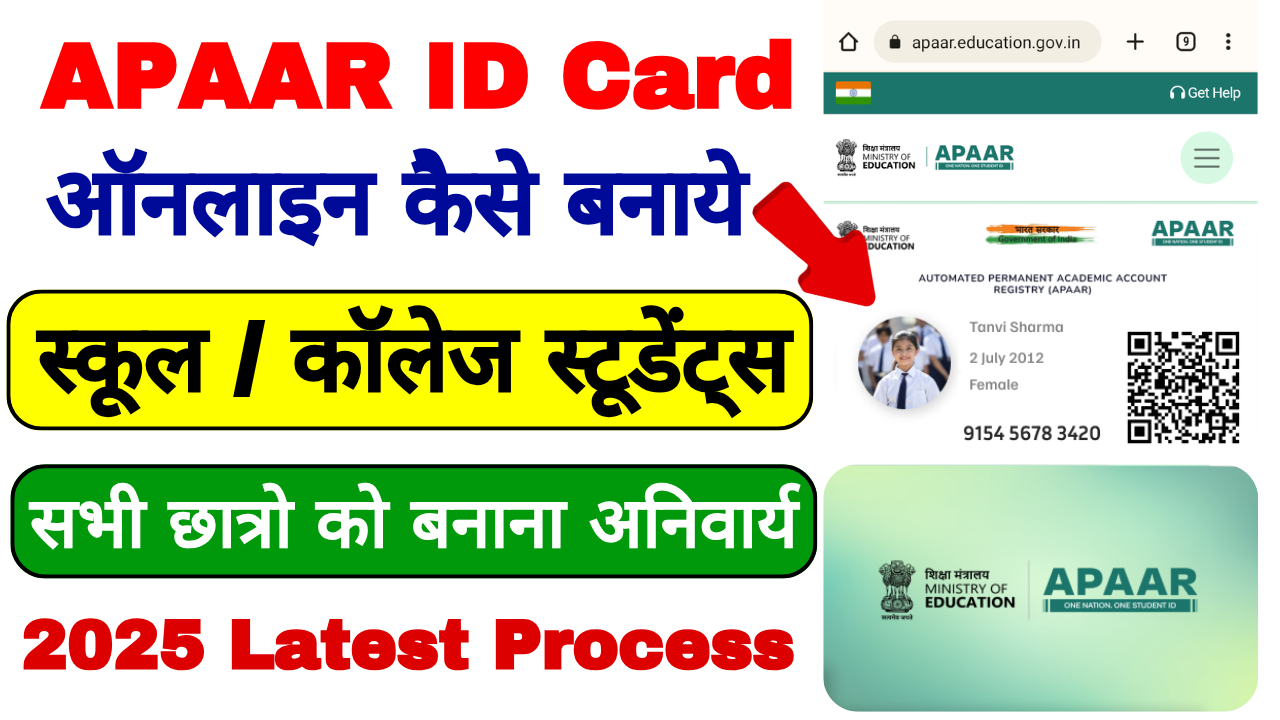The APAAR ID Card (Automated Permanent Academic Account Registry) is a groundbreaking initiative by the Government of India to create a unified digital identity for students, streamlining their academic records, skill development progress, and access to educational benefits. By 2025, this ID will serve as a lifelong academic companion, integrating data from schools, colleges, vocational training, and scholarships. Whether you’re a student, parent, or educator, this guide explains how to create an APAAR ID Card online, its benefits, eligibility, and FAQs for 2025.
What is the APAAR ID Card?
The APAAR ID is a unique 12-digit identification number linked to a student’s academic journey. It consolidates:
- Academic Records: Report cards, certificates, and diplomas.
- Skill Development: Vocational training and certification data.
- Scholarship Details: Applications, disbursements, and eligibility.
- Digital Credentials: Secure storage of degrees and achievements.
Key Benefits:
- Lifelong Academic Tracking: Access records from kindergarten to higher education.
- Simplified Scholarship Applications: Auto-verify eligibility using APAAR-linked data.
- Employability: Share skill certifications with employers seamlessly.
- Reduced Fraud: Tamper-proof digital certificates.
Eligibility Criteria for APAAR ID Card 2025
- Students: Enrolled in any recognized educational institution (school, college, vocational center).
- Age: No age limit; applicable from early childhood education to lifelong learning programs.
- Nationality: Indian citizens and NRI students studying in India.
- Institutions: Schools/colleges must be registered with the APAAR portal.
Documents Required
- Identity Proof: Aadhaar card, birth certificate, or passport (for NRIs).
- Academic Proof: Latest mark sheet, school/college enrollment ID.
- Institution Details: UDISE+ code (for schools) or AISHE code (for colleges).
- Passport-Sized Photo: Recent digital photograph (white background).
- Mobile Number & Email: Linked to Aadhaar for OTP verification.
Note: Scanned copies (PDF/JPEG, <2MB) are required for online applications.
How to Create APAAR ID Card Online in 2025
Step 1: Visit the Official APAAR Portal
Go to the National Academic Depository (NAD) website: https://apaar.gov.in.
Step 2: Register as a New User
- Click “Student Registration” and select “Create APAAR ID”.
- Enter your Aadhaar number and verify via OTP sent to your mobile.
Step 3: Fill Academic and Personal Details
- Personal Info: Name, date of birth, gender, and parent/guardian details.
- Academic Info: Current institution name, UDISE+/AISHE code, class/course.
- Skill Certifications: Add vocational training details (if applicable).
Step 4: Upload Documents
- Upload scanned copies of your Aadhaar, academic proof, and photograph.
Step 5: Review and Submit
- Double-check all details for accuracy.
- Agree to the terms and click “Submit”.
Step 6: Download APAAR ID
- Your 12-digit APAAR ID will be generated instantly.
- Download the digital ID card and print a physical copy if needed.
You Can Also Watch This Video for Better Understanding about How to Apply for APAAR ID Card Online in 2025. Don’t forgot to Subscribe my YouTube Channel as well if you find my Video Helpful.
Offline Application Process
- Visit Your Educational Institution:
- Submit the APAAR ID application form (available at school/college offices).
- Attach Documents:
- Provide self-attested copies of Aadhaar, academic records, and photo.
- Verification:
- The institution will verify details and upload them to the APAAR portal.
- Collect ID:
- Receive your APAAR ID via SMS/email within 7–10 days.
How to Link Existing Academic Records to APAAR ID
- Log In to the APAAR Portal:
- Use your APAAR ID and password.
- Navigate to “Academic Records”:
- Click “Add Records” and select the type (marksheet, certificate, etc.).
- Upload or Fetch Data:
- Upload scanned copies or fetch pre-verified records from registered institutions.
- Verify and Save:
- Confirm the details and save. The records will be digitally signed and stored.
Common Issues & Solutions
- Aadhaar Not Linked:
- Visit UIDAI Portal to update your mobile number.
- Institution Not Registered:
- Ask your school/college to register on the APAAR portal via UDISE+/AISHE codes.
- Mismatched Academic Details:
- Contact your institution’s admin to correct data before applying.
- OTP Not Received:
- Ensure network connectivity and request a new OTP after 10 minutes.
FAQs About APAAR ID Card 2025
Q1. Is APAAR ID mandatory for all students?
Ans: Yes, per the National Education Policy (NEP) 2020, all students must enroll by 2025.
Q2. Can I update my APAAR ID with new qualifications?
Ans: Yes. Log in to the portal and add new records at any time.
Q3. Is there an application fee?
Ans: No. The APAAR ID is free for all students.
Q4. What if I lose my APAAR ID?
Ans: Retrieve it via the “Forgot APAAR ID” option on the portal using your Aadhaar.
Q5. Can NRIs or international students apply?
Ans: Only students enrolled in Indian institutions are eligible.
Recent Updates for APAAR ID 2025
- Blockchain Integration: Academic records stored on a secure blockchain for tamper-proof verification.
- Global Recognition: APAAR-linked degrees accepted by foreign universities and employers.
- Skill Wallet: New feature to track micro-credentials and online course certifications.
- Multilingual Support: Portal available in 22 Indian languages.
Tips for Students
- Verify Institution Registration: Ensure your school/college is APAAR-enabled.
- Keep Records Updated: Regularly upload new certificates and achievements.
- Use the Mobile App: Track your APAAR ID via the “MyAPAAR” app (available on Android/iOS).
Conclusion
The APAAR ID Card is a revolutionary step toward digitizing India’s education ecosystem, empowering students with lifelong access to their academic achievements. By following this guide, you can effortlessly create your APAAR ID online, ensuring seamless access to scholarships, job opportunities, and skill development programs. Stay ahead of the curve—register for your APAAR ID today and unlock the future of education!
Important Links:
- APAAR Official Portal: https://apaar.gov.in
- UDISE+ Code Search: https://udiseplus.gov.in
- Helpline: 1800-123-5555 (9 AM–6 PM)